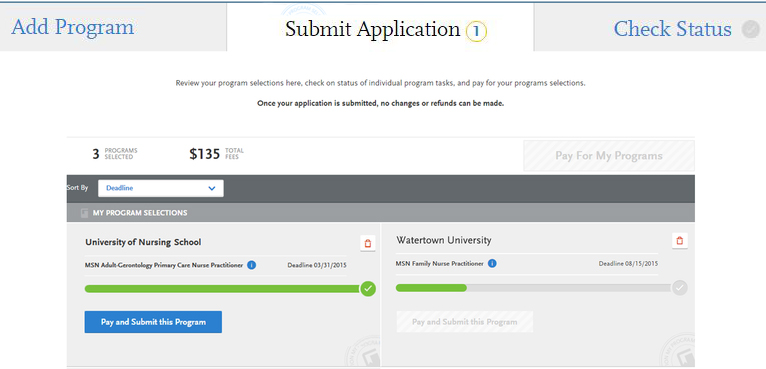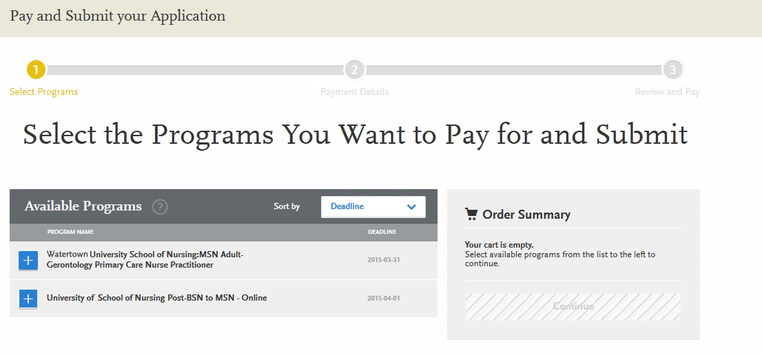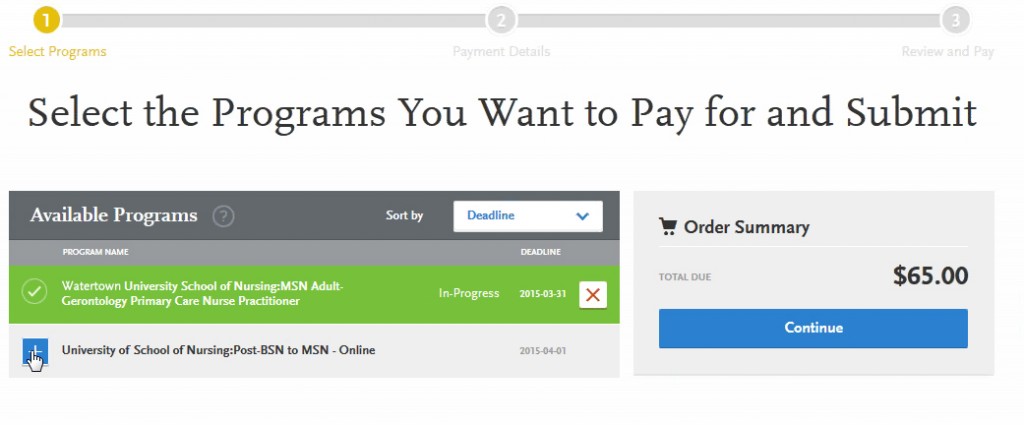As you move through each section of the application, you are able to see what is complete and what is still in progress. Once all required sections have been completed, you will see each section turn ‘green’ and the number of program(s) that are ready to submit indicated in the ‘My Program Selections’ box, as seen below.
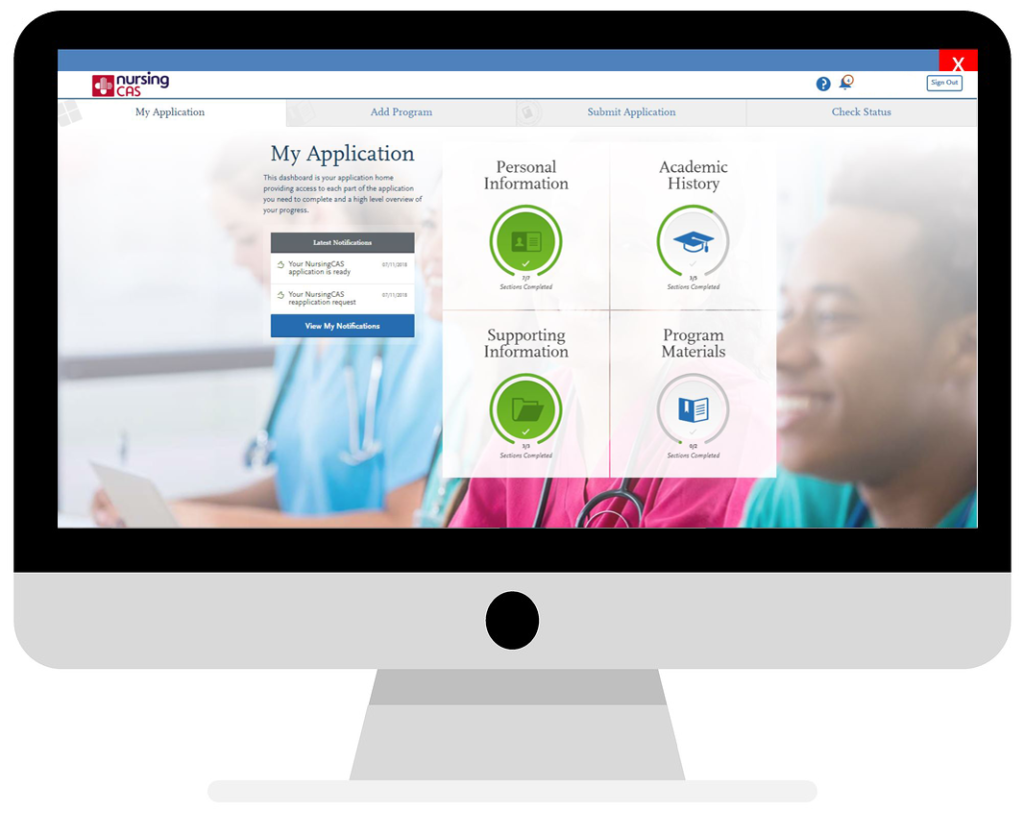
To submit the application, click “Submit Application”, and you will see the list of which programs are ready to submit.
The next screen will allow to confirm which program(s) you are ready to pay for and submit. You can see examples of this below:
Once you have selected all of the programs you wish to apply to, proceed to the payment screens